Order Management and Integration with Payment Platforms
VpAdmin offers a powerful order management system that seamlessly integrates with popular creator platforms like Ko-fi and Buy Me a Coffee, allowing you to streamline your workflow and manage your orders from a centralized dashboard. This article explains the underlying principles of this integration and how you can leverage VpAdmin's capabilities even without publishing your own website.
Integration Principles
VpAdmin's integration with platforms like Ko-fi is based on a webhook mechanism. Here's a breakdown of the process:
The following diagram illustrates the process:
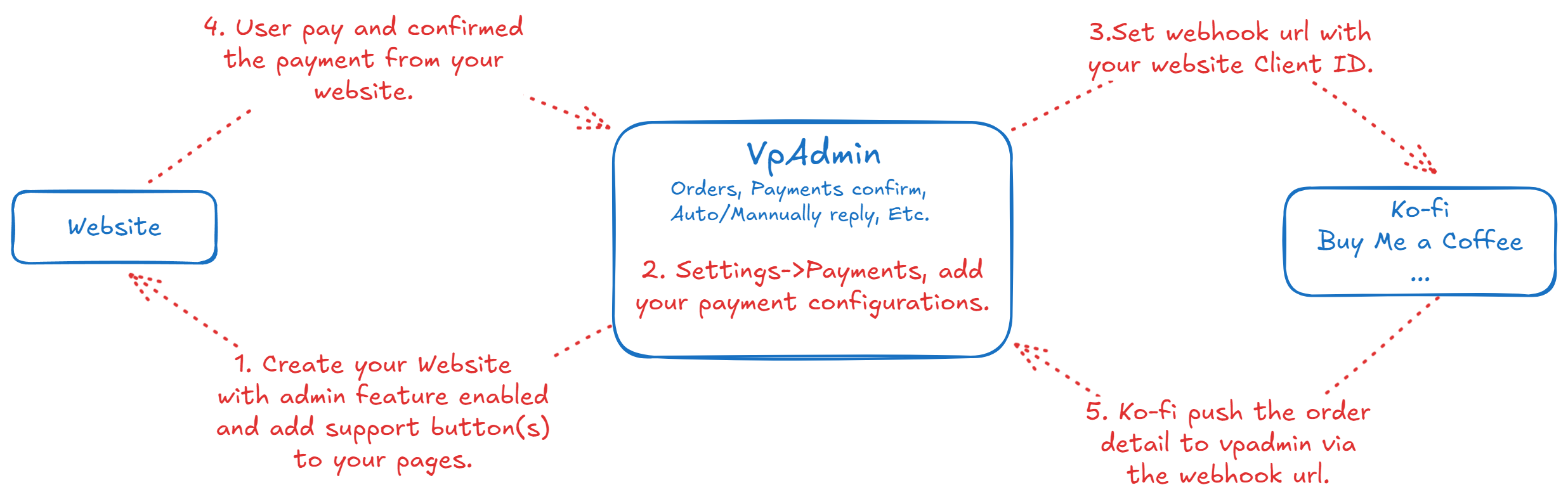
- Create a Website with Admin Feature: You can create a website on VpAdmin (or a "virtual website" which is explained later in this article) with the admin feature enabled and add support button(s) to your website.
- Configure Payment Settings: In VpAdmin, navigate to the "Payments" settings and add your payment configurations. This includes connecting your Ko-fi account and setting up the necessary details.
- Set Webhook URL: In your Ko-fi account, configure the webhook URL to point to VpAdmin. This URL is specific to your website and includes your website's Client ID. (e.g.,
https://api.vpadmin.org/prod-api/vpadmin/orders/callback/VpadminClientID). - User Initiates Payment:
- A user visits your website or any content with your support button and clicks a support button to make a payment on Ko-fi.
- The user completes the payment on Ko-fi. VpAdmin will record the user's payment confirmation in the "Payments Confirm" page.
- Webhook Trigger: Upon successful payment, Ko-fi triggers the configured webhook URL, sending the order details to VpAdmin.
- Order Processing: VpAdmin receives the order information, processes it, and performs actions based on your configuration, such as:
- Automatic Matching: VpAdmin attempts to match the order with the payment intent recorded in step 4.
- Status Update: The order status is updated in VpAdmin (e.g., "Success," "Failed," "Pending").
- Automatic Email Reply: If configured, VpAdmin sends an automatic email reply to the user.
- Manual Review: If automatic matching fails or is not configured, administrators can manually review and update the order status on the "Payments Confirm" page.
Using VpAdmin for Order Management without a Published Website (Virtual Website)
Even if you don't have a website published through VpAdmin, you can still leverage its order management capabilities by creating a "virtual website" within the platform. This allows you to unify orders from platforms like Ko-fi and manage them in a single location.
Here's how it works:
- Create a "Virtual Website": In VpAdmin, create a new website. This website doesn't need to be publicly accessible or have any actual content. It serves as a container for your payment configurations and order management.
- Enable Admin Feature: Ensure that the admin feature is enabled for this virtual website. This will provide you with a Client ID, which is crucial for the webhook configuration.
- Configure Payment Settings: Add your Ko-fi payment configurations to this virtual website, just as you would for a regular website.
- Set Webhook URL: In your Ko-fi account, set the webhook URL to point to your virtual website's callback URL, including the Client ID.
- Manage Orders: Now, when users make payments through your Ko-fi links, the order details will be sent to VpAdmin. You can then manage these orders through the "Payments Confirm" page, update their statuses, and send replies as needed.
By using a virtual website, you can centralize order management, automate email replies, and gain valuable insights into your Ko-fi transactions, all within the VpAdmin platform.
Benefits of Using VpAdmin for Order Management
- Centralized Management: Manage orders from multiple platforms in one place.
- Automated Workflows: Automate order processing and email replies.
- Improved Efficiency: Streamline your workflow and save time.
- Enhanced User Experience: Provide a more professional and responsive experience for your supporters.
- Data Insights: Gain insights into your sales and customer behavior.
Conclusion
VpAdmin's order management system provides a powerful solution for creators who use platforms like Ko-fi. Whether you have a published website or not, you can leverage VpAdmin to simplify your workflow, automate tasks, and improve your overall order management process. By integrating with these platforms and offering tools like automatic replies and centralized order tracking, VpAdmin empowers you to focus on your creative work while providing a seamless experience for your supporters.