Payments Confirm Overview
The Payments Confirm page in VpAdmin provides a comprehensive view of payment confirmations initiated from your websites. This page allows administrators to monitor payment activities, manage order statuses, and respond to users, facilitating efficient handling of transactions and enhancing user support.
Overview
The Payments Confirm page allows you to:
- Track Payment Confirmations: View a list of all payment confirmations received from your websites.
- Filter Payment Confirmations: Filter payment confirmations by ID, project name, payment name, user email, status, and time.
- View Payment Confirmation Details: View detailed information about each payment, including associated payment information, user email, status, and reply content.
- Update Payment Status: Manually update the status of a payment and set a reply message for the user.
- Batch Update Payment Statuses: Update the status of multiple payment records at once.
Payment Confirmation List
The main table displays all payment confirmation records with the following columns:
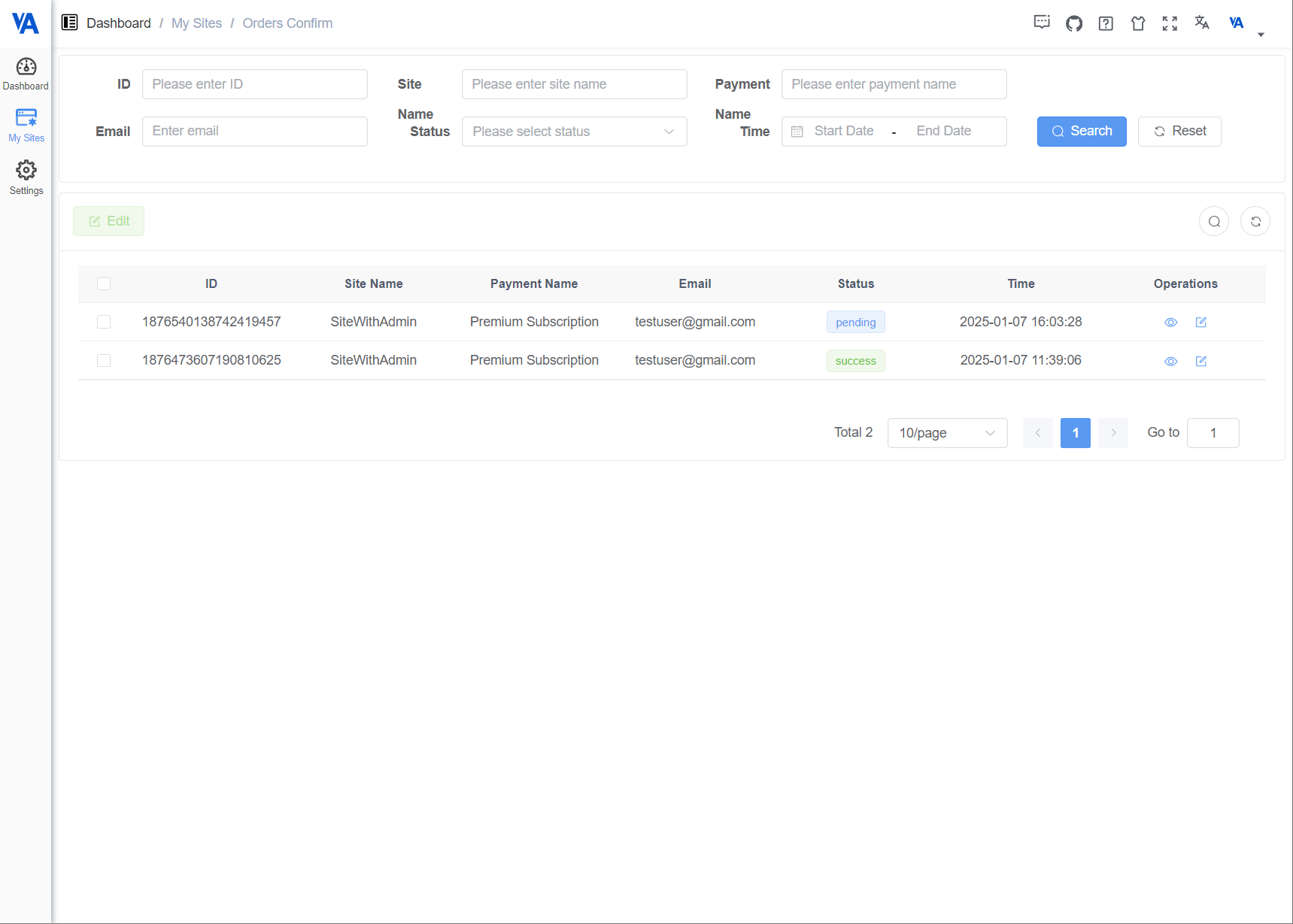
- ID: The unique identifier of the payment confirmation record.
- Project Name: The name of the project associated with the payment.
- Payment Name: The name of the payment configuration used.
- Email: The email address of the user who initiated the payment.
- Status: The current status of the payment, with options being:
- Pending: System has received the payment confirmation, and waiting for system to match the payment.
- Success: Payment is completed and matched with kofi order.
- Failed: Payment confirmation match failed
- Time: The creation time of payment confirmation record.
- Operations: Provides options to manage each payment confirmation record.
Available Operations
View Details: Click the "View" icon to view the details of a payment confirmation.
The details dialog box provides the following information:
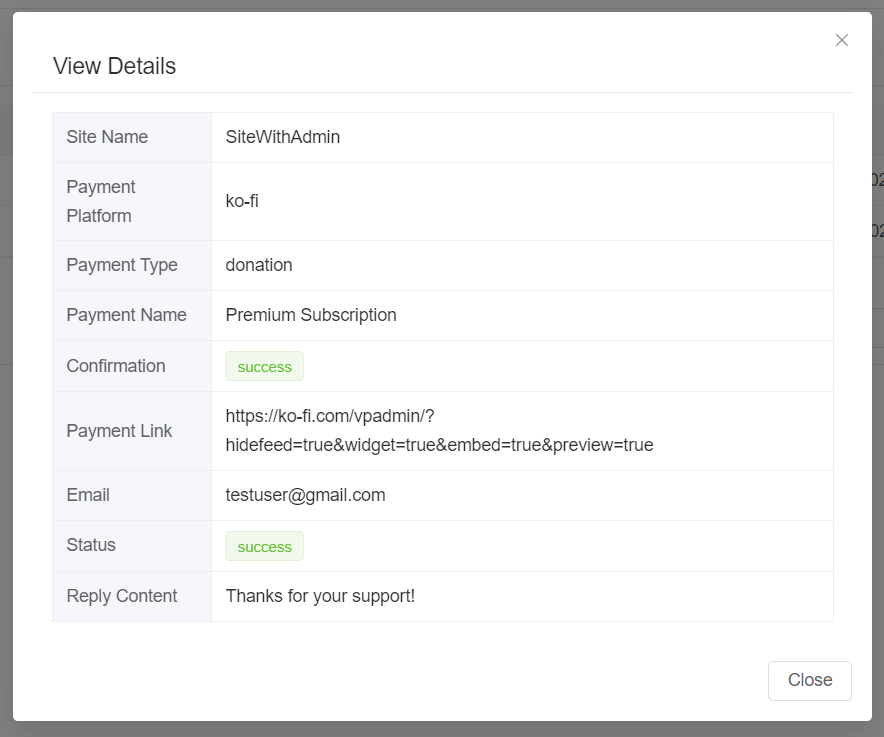
Update Status: Click the "Edit" icon to modify the status of a payment confirmation and add a reply message.
This opens a dialog box that allows you to update the status and provide custom replies to the user.
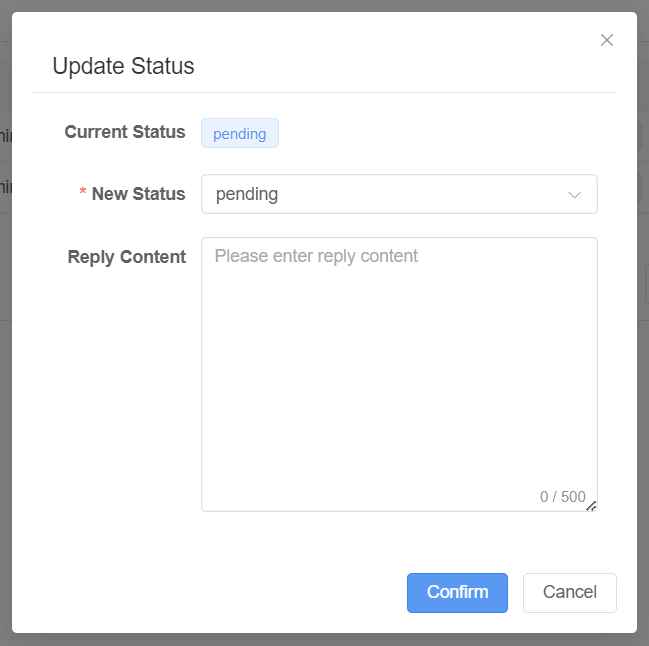
Key Workflow
Automatic Payment Matching and Replying
- User Initiates Payment: When a user makes a payment using a Support Button on your website, VpAdmin records the user's payment confirmation in the "Payments Confirm" page.
- Webhook Processing: If a payment from Ko-fi is successful, and matches configuration in the Payment Config page, VpAdmin will attempt to automatically match the order with the payment.
- If a matching payment configuration is found, VpAdmin will automatically change the payment status to 'Success', and provide automatic email reply.
- If a matching payment configuration is not found, the payment record will be marked with the status "Pending".
- Admin Manual Action Required: For payment confirmation records that don't have matched order, and with pending status, administrators may need to manually change the status of those payment records and send a reply.
To learn more about order management and the principles behind automatic/manual replies, please refer to Orders Management.
User Experience
Users are able to see the status and the admin reply in User Center Payments section.
Conclusion
The Payments Confirm page is a vital component for managing payment confirmations within VpAdmin. By providing tools for tracking, updating, and responding to payments, VpAdmin ensures transparency and a smooth payment experience for both administrators and users.